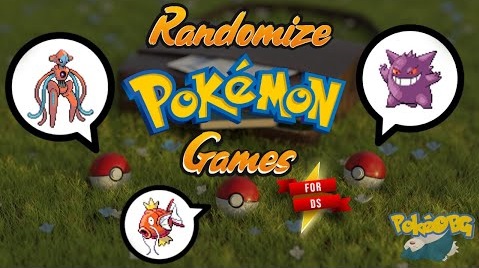The Universal Pokemon Randomizer is a tool that gives you a unique experience while playing Pokemon games. It gives a customized gameplay experience by allowing you to randomize numerous things, similar to previously released randomizers.
The universal pokemon randomizer lets you randomize:
Starter Pokemon options.
Wild Pokemon you come across in grass, caves, and other locations.
Trainers’ Pokemon that they deploy against you.
Basic stats that define each Pokemon’s potential.
Each Pokemon’s elemental type.
In games where they exist, each Pokemon’s abilities.
The moves that Pokemon learn through advancing each level.
The contents of each TM that can be taught to Pokemon to give them additional moves (HM moves are not changed to ensure that you can still win the game)
Each Pokemon’s ability to learn each TM or HM move.
Trainers’ names and the classes to which they belong.
Moves taught by tutors
You have complete control over what is randomized in your ROM. If randomizing Pokemon types is too confusing or unpleasant, the randomization can be readily modified to your own needs.

Download
The current release of the Randomizer is 1.7.2, released 23-07-2016.
To download the universal pokemon randomizer, visit
Download for Windows (EXE version)
Download for all other platforms (executable JAR)
How to use the Universal pokemon randomizer
To begin, ensure that you have a ROM and an emulator.To randomize a Pokémon game, you’ll need a ROM for the Pokémon game, as well as an emulator installed on your Windows or Mac computer.
ROMs and emulators can be downloaded from sites such as LoveROMS
When playing on a console or mobile device, you cannot randomize a Pokémon game.
Next, Download the Universal Randomizer application. You can get that here.
The Universal Randomizer supports randomizing Pokémon games from generation one to generation five
Once you’ve downloaded the application, go ahead and install it. This process will vary slightly depending on your computer’s operatin system.
For Windows – Open the downloaded ZIP folder, click Extract, click Extract all, and click Extract.
For Mac OS – ensure that you have the Java JDK installed, then double-click the downloaded ZIP folder and wait for it to extract.
Launch the Universal Randomizer. Inside the unzipped folder, double-click the randomizer item. The window for the Universal Randomizer will open
On a Mac, the Universal Randomizer is a Java file that looks like a coffee cup.
Click the Open ROM button.It can be found in the upper-right corner of the Universal Randomizer window. When you click it, a File Explorer (Windows) or Finder (Mac) window opens.
Choose your ROM.Navigate to your ROM’s file location and double-click it to select it.
Click the Open button.It’s in the bottom-right corner of the window. This will load your ROM file into the Universal Randomizer, allowing you to access the many randomizer options on the page.
Randomize your preferred aspects of your ROM. Checking the “Random” or “Randomize” box beside each Pokémon heading entirely randomizes the game, however selecting just a few random alternatives creates a more familiar experience.
Click the Randomize (Save) button.It’s located in the upper-right corner of the page. This will launch a save window.
Make a backup of your ROM.To do this: Choose a saving location.Enter a file name here.Click the Save button. When prompted, select Yes.
Play your randomized ROM.After you’ve saved your randomized ROM, you may play it just like any other ROM file: Start your emulator. Select File.Click the Open . Double-click your ROM.
Watch the Video below to use the universal Pokemon randomizer
Check out other cool tools