As an Etsy seller, understanding your costs and profits is crucial for running a successful business. With our free Etsy Fee Calculator, you can easily calculate your fees, costs, and potential profits for each listing, which ensures that you make informed pricing decisions.
Etsy Fee Calculator
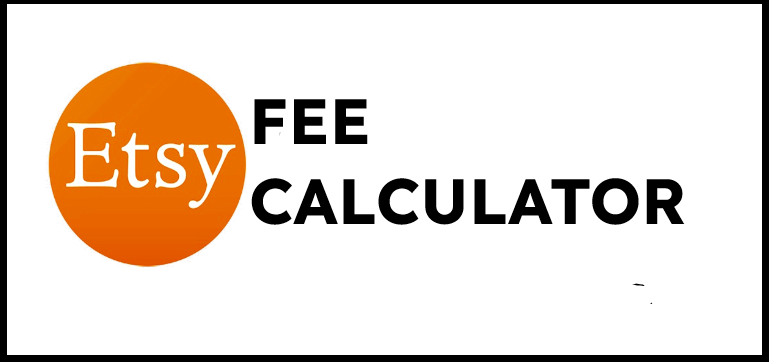
How the Etsy Fee Calculator Works
To use the etsy fee calculator, simply type in your selling price and cost price (how much it costs you to get the product). Additionally, you can select the offsite ads option and choose the corresponding rate (12% or 15%) if you plan to use Etsy’s offsite advertising services.
The calculator then generates a detailed table with the following information:
- Revenue (Selling Price)
- Cost (Cost Price)
- Listing Fees ($0.20 per listing)
- Transaction Fees (6.5% of the selling price)
- Processing Fee (3% of the selling price + $0.25)
- Offsite Ads Fee (if selected, a percentage of the selling price based on the chosen rate)
- Total Cost (sum of all fees and your cost price)
- Profit (selling price minus total cost)
- Total Etsy Fees (Listing fees + transaction fees + processing fee)
- Profit margin (profit / sellingPrice * 100)
Why Use Our Etsy Fee Calculator?
- Accurate Cost Calculations: Etsy’s fee structure can be complex, with multiple fees to consider. Our calculator takes the guesswork out of the equation, ensuring you accurately account for all costs associated with your listings.
- Informed Pricing Decisions: By understanding your true costs and potential profits, you can set competitive yet profitable prices for your products, maximizing your earnings on Etsy.
- Streamlined Business Management: With a clear understanding of your costs and profits, you can make informed decisions about your business strategy, inventory management, and growth plans.
- User-Friendly Interface: Our calculator features a clean and intuitive design, making it easy for Etsy sellers of all experience levels to navigate and use.
FAQs
Q: How do I use the Etsy Fee Calculator? Simply enter your selling price and cost price in the respective fields. If you plan to use Etsy’s offsite ads, check the corresponding box and select the applicable rate (12% or 15%). The calculator will automatically generate the fee breakdown, total costs, and potential profits.
Q: What fees are included in the calculation? The calculator accounts for Etsy’s listing fees ($0.20 per listing), transaction fees (6.5% of the selling price), processing fees (3% of the selling price + $0.25), and offsite ads fees (if selected).
Q: Can I use the calculator for multiple listings? Absolutely! The calculator is designed to help you evaluate the costs and profits for each individual listing. You can enter different prices and scenarios to see how they impact your earnings.
Q:Is it better to list my product on shopify? The decision to either list your product on Shopify or Etsy depends on how many orders you get in a month and your average order value. In some cases, it may be more profitable to go with one of shipify’s pricing plan and in other case, Etsy could be more profitable.You can use the Etsy vs shopify calculator to find out which is right for you.
How can I be successful on Etsy?
Here are some tips for thriving on Etsy:
- Offer unique, high-quality products that stand out in the marketplace.
- Optimize your listings with compelling descriptions, attractive photos, and relevant tags.
- Provide exceptional customer service and build a loyal customer base.
- Stay up-to-date with Etsy’s policies, fees, and best practices.
- Leverage social media and other marketing channels to promote your Etsy shop.
- Continuously analyze your costs, profits, and sales data to refine your pricing and product strategies.
Start maximizing your Etsy profits today with our Etsy Fee Calculator. Gain a clear understanding of your costs, make informed pricing decisions, and take your Etsy business to new heights!
